The geeking continues.
I wanted access to a better eq than the two tone knobs on my amp so I've installed and setup alsaeq a 10band 'graphic' equaliser and configured it to work with both MPD and Mopidy (Spotify).
I wanted to run alsa eq on one of my setups, it was quite straightforward to getting it working with mpd but it's taken a bit longer to also have it work with mopidy, so here are the ingredients to enable both dmix and alsaequal so you can have both mpd and mopidy play nicely together on the same machine and have an eq for each of them. It's a further change and development to the settings shown above and still includes the 'dmix' facility.
Curently my /etc/asound.conf file looks like this:
Code:
ctl.equal {
type equal;
}
pcm.plugequal {
type equal;
# Modify the line below if you do not
# want to use sound card 0.
#slave.pcm "plughw:0,0";
# by default we want to play from more sources at time:
slave.pcm "plug:dmix";
}
# pcm.equal {
# If you do not want the equalizer to be your
# default soundcard comment the following
# line and uncomment the above line. (You can
# choose it as the output device by addressing
# it with specific apps,eg mpg123 -a equal 06.Back_In_Black.mp3)
pcm.!default {
type plug;
slave.pcm plugequal;
}
And the relevant section of /etc/mopidy/mopidy.conf now looks like this (I've also installed the package mopidy-alsamixer)
Code:
[audio]
mixer = alsamixer
output = alsasink device=plug:plugequal
[softwaremixer]
enabled = false
[alsamixer]
enabled = true
card = 0
control = Digital
The bit that took a bit longer to work out is that there are different commands to get the right eq for the app you want to adjust so to tweak mpd I use:
and for mopidy:
Code:
sudo -H -u mopidy alsamixer -D equal
Obviously these are a pita to remember each time so a quick nano .bashrc in the root folder and add the following lines at the bottom
Code:
alias spoteq='sudo -H -u mopidy alsamixer -D equal'
alias mpdeq='alsamixer -D equal'
So if I want to eq mopidy I can just type: spoteq or for mpd it's mpdeq
Now I'm going to try and marry up my new asound.conf with the old one to ensure there's minimal sample conversion or any other interference with the audio stream.



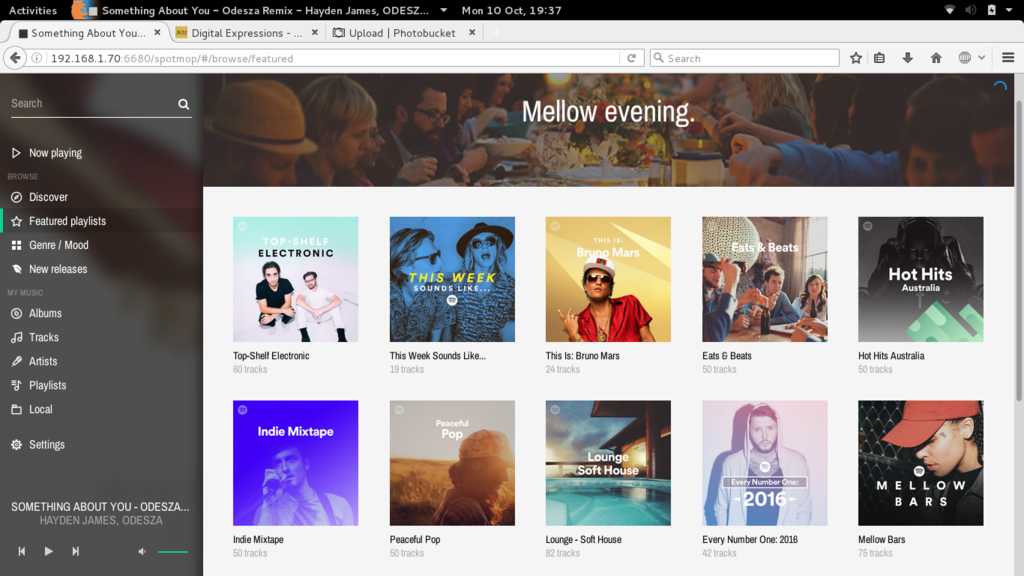
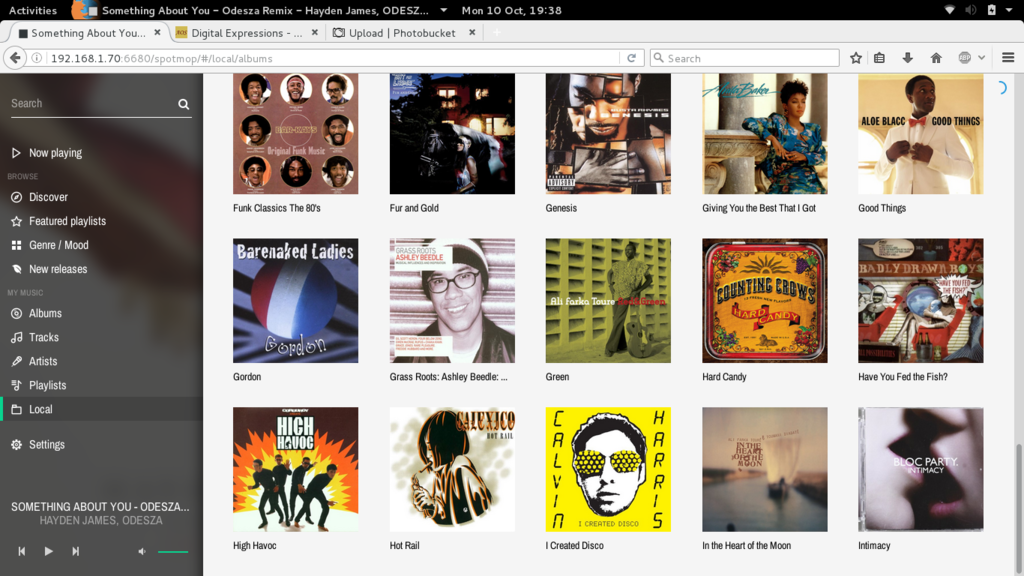
 Reply With Quote
Reply With Quote
