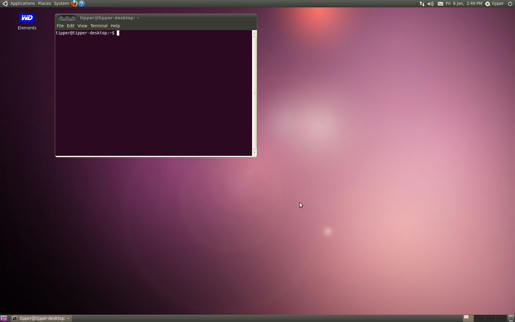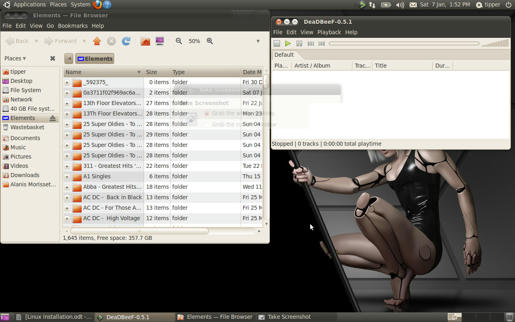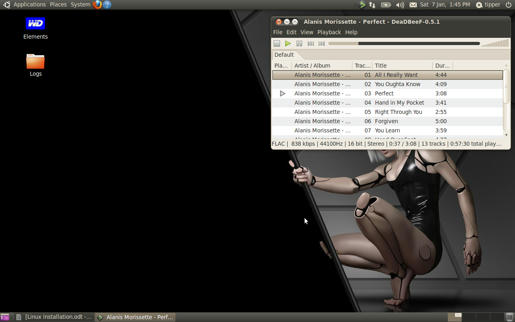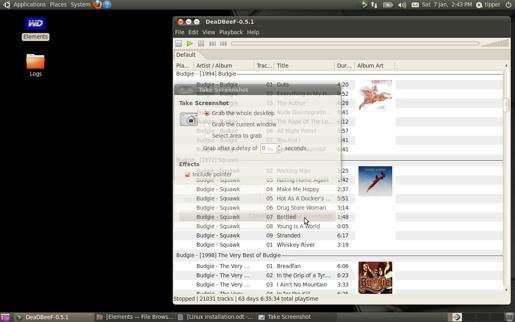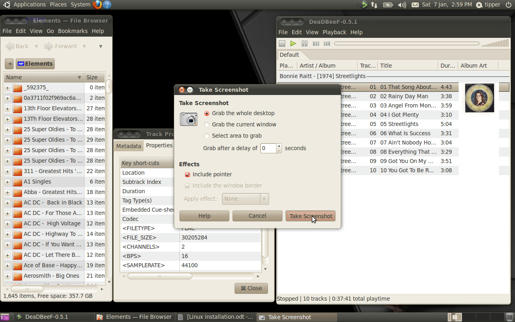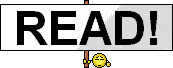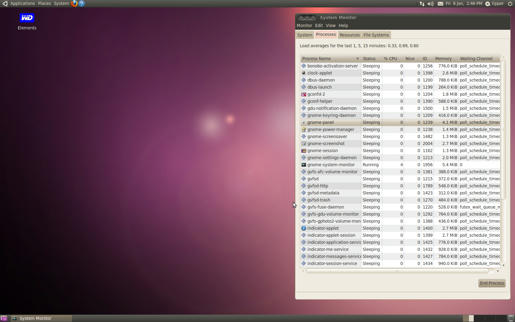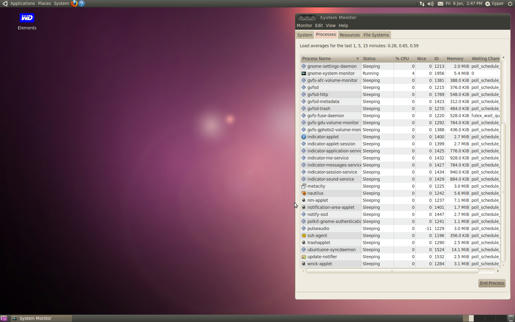Short description on installing XBMC on a Slackware box:
http://osarena.net/logismiko/applica...slackware.html
My hifi system:
Turntable: Technics SL-1200 MKII, Ortofon 2M Bronze cartridge, Mike New bearing, MCRU PSU (c), Oyaide HS-CF headshell, Oyaide MJ-12 TT mat, Vantage Audio Copper mat, Isonoe Isolation Feet, Isodek IF-2 isolation platform, Furutech Monza LP stabilizer, Herbie's Hal-O JR damper Phono Stage: Hagerman Cornet 3 (prototype) Amplifiers: EAR 868L Preamp, Transcription Audio 211 Heaven Power amp, Bob Carver Cherry 180 power amp CD Player: Ear Yoshino Acute Tuner: Magnum Dynalab 90T Speakers: Vandersteen 2CE SigII, Townshend Audio Super Tweeters, Transcription Audio Speakers Cables and stuff: LFD Audio interconnects and speaker cables, Mark Grant G2000HD, BlackCat Electronics, Van Den Hul Clearwater, Black Rhodium mains cables, Black Rhodium mains block, Finite Elements Resonator, Townhsend Stella Speaker stands, Pro Audio Bono hifi rack, Herbie's spike gliders, Herbie's Ultravox and Hal-O tube dampers, Super Black Hole CD mat Record Cleaning Machine: Loricraft PRC4




 Originally Posted by John
Originally Posted by John

 Reply With Quote
Reply With Quote
 It's simplicity itself to install. I don't use it often, just to tinker with every now and then and to keep abreast of what each version brings, but for me it's been trouble free.
It's simplicity itself to install. I don't use it often, just to tinker with every now and then and to keep abreast of what each version brings, but for me it's been trouble free.












 ahem I mean shut down the computer and then restart and make sure you go back into BIOS as the computer starts up.
ahem I mean shut down the computer and then restart and make sure you go back into BIOS as the computer starts up.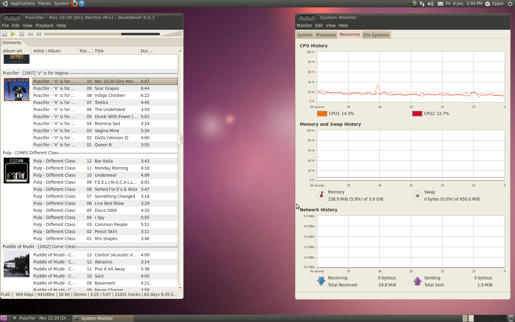 [/URL]
[/URL]